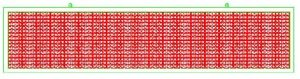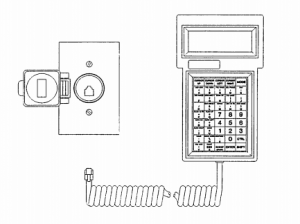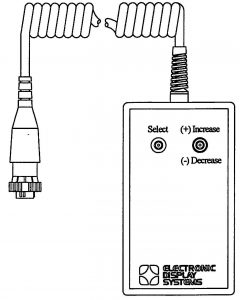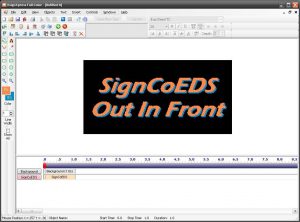Archives
Custom 1000 – C1000 Programming Manual
Programming manual for the E.D.S. C-1000 series signs.
Download for the Electronic Display Systems C1000 Signs programming manual. PDF file format.
Time and Temp Operation Manual
Operation Manual for V4 Time and Temp
To enter the option menu push the SELECT and INCREASE buttons simultaneously, then release.
Once in the option menu, use the SELECT to advance through the functions and the INCREASE and DECREASE to change the data.
–Lamp Test–
0: Set Time: Hours (0-23)
1: Set Time: Minutes (0-59)
2: Set Date: Day of week (1-7) 1=Sunday
3: Set Date: Month (1-12)
4: Set Date: Day of month (1-31)
5: Set Date: Year (0-99)
6: Set Display Rate in seconds (0.5-99.5)
7: Set Temperature Offset (+/- 99°F)
8: Daylight Savings Time (on/off)
9: Dimming (Automatic, Bright, Dim)
–Display Mode–
DsignXpress FC, DXFC
Dsign Xpress Full Color Software Manual.
DXFC software version 3.0.0.X – 3.3.0.X
Manual Part Number: 580201-4