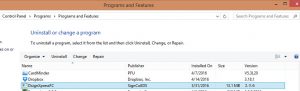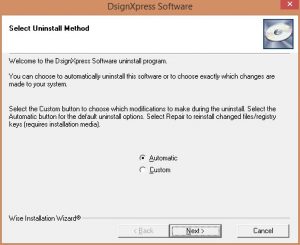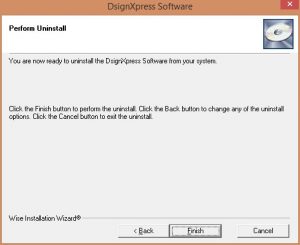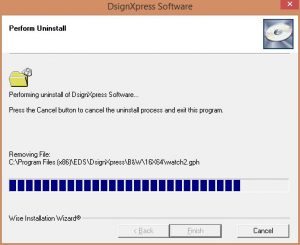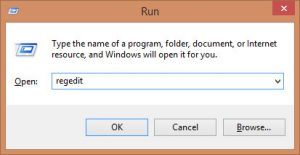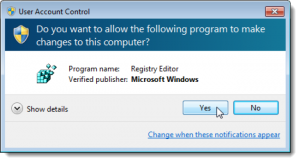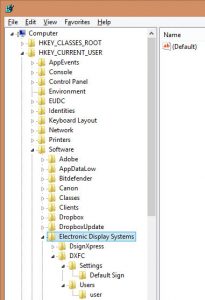Installing DXFC Version 3.3.0 Over Older Version
If you are installing the DsignXpress Full Color (DXFC) version 3.3.0.X on the same computer you will need to uninstall the old version first. You will also need to delete the Registry Key from the old version. If you do not delete the old Registry Key, most likely the DXFC 3.3.0 will not work properly.
Open Control Panel – Programs – Programs and Features.
Click on DsignXpressFC.
Click on Uninstall.
Click Next.
Click Finish.
Wait for the uninstall to finish.
On your keyboard hold the Windows Key down (the key that looks like the Windows Logo and is normally by the ALT key). While holding down the Windows Key press the R key.
The RUN window should pop up.
Type in regedit and then click OK.
Click YES to the User Account Control window that may pop up.
Navigate to HKEY_CURRENT_USER\Software\Electronic Display Systems
Delete the Electronic Display Systems folder.
Restart the computer.
Once the computer has rebooted you now can install DXFC 3.3.0