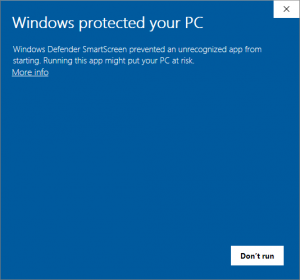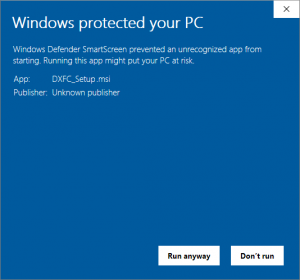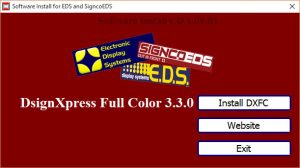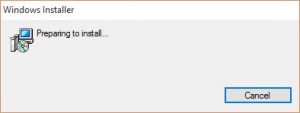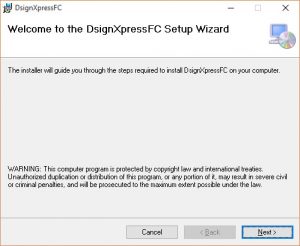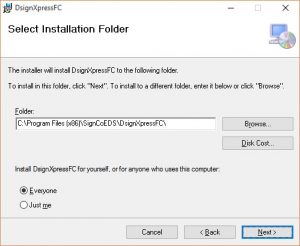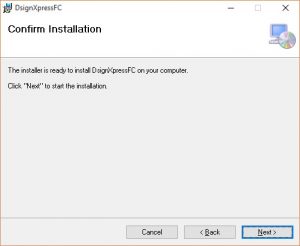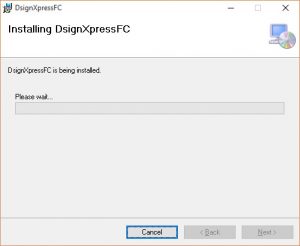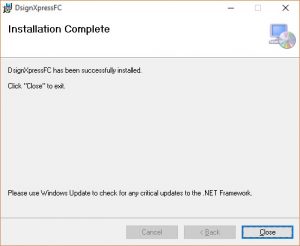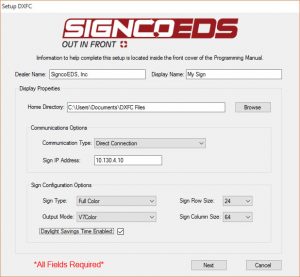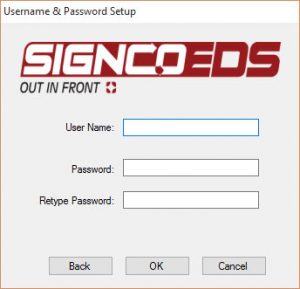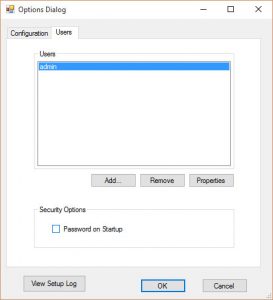Install DXFC 3.3.0
DXFC 3.3.0 is compatible with Windows XP, 7, 8.1 and will work in Windows 10
NOTE: If you are installing the new version on the same computer, Uninstall old version of DsignXpress FC software AND delete the old Registry Key before installing DXFC 3.3.0. If you do not uninstall the old version AND delete the Registry Key first, DXFC 3.3.0 most likely will not work correctly. HOW TO UNINSTALL OLD VERSION
Windows 10 users:
Windows 10 computers the .NET Framework version 4 may need to be enabled.
Some Windows 10 computers you may have an issue with the FONT after install.
Once you have uninstalled the old version and have deleted the old Registry Key.
Insert the DXFC disc into the computer.
If you have a Windows Protected window pop up, click on More info
Then click on Run Anyway
Click on Install DXFC
If the “Windows Protected your PC” comes up click on “More info” and click “Run Anyways”
When creating a username and password use “lowercase” lettering. You can change the username and password to contain uppercase letting later within the software.
Sign into the software using the username and password that you just created.
NOTE Window 10 Users:
If this is a new install of the DXFC version 3.3.0 software onto a Windows 10 computer, you may need to select the font from the dropdown every time you create a new message.