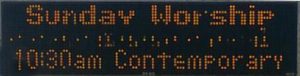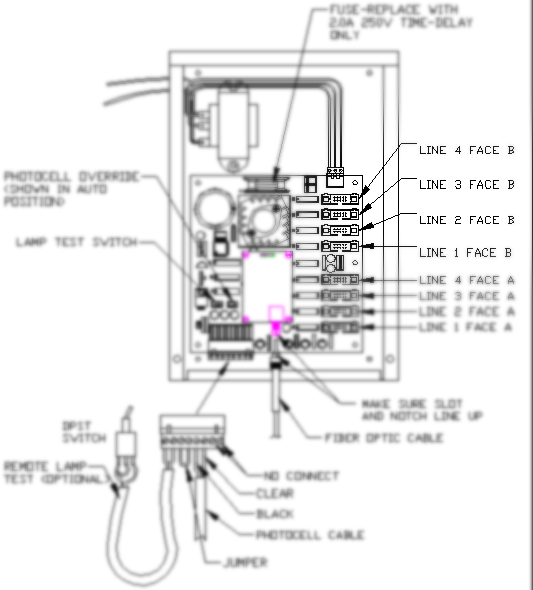Face A to Face B Cable
If you have a flicking or flashing issue on Face B of the sign (Figure A, middle line) and it is only affecting one line on Face B, it could be caused by the cable system that is ran from Face A over to Face B. If the flicking or flashing is affecting 2 lines on Face B, then it could be a power supply that is causing the issue. However it still could be the A to B cables that are causing the issue.
The new cable needs to be ran from the Receiver Card (Figure C) that is located behind the panel at the bottom right of Face A (just above serial number plate), over to the first Module of each line on the right hand side of Face B. You will no longer use the small green card (Figure B) and will no longer use the cables that are attached to the green card. You will bypass the old cable system that is going from Face A to Face B. You will also bypass the green card that is located in Face B.
FOR EACH LINE:
On the right side of Face A, you will be removing the existing ribbon cable that is ran to the green card that is coming from the Receiver Card (Figure C). Then place one end of the new cable into the Receiver Card (in the same slot you removed the old one from).
On the right side of Face B, you will remove the existing ribbon cable from the Module Driver board. Then place the other end of the new cable directly into the first Module Driver board (first panel) of the corresponding line from Face A
You can print out the PDF file of the above A to B Cable Document